How To Create A Lesotho PayPal Account In Nigeria 2020
What is Lesotho PayPal
Lesotho PayPal is a PayPal account that PayPal Company has made available for the citizens of Lesotho. Now, each country has its various PayPal account just as Nigerians has www.paypal.com/ng and of which has various features and limit. That’s for every country there is a PayPal account set aside for them.
How to create a Lesotho PayPal Account
The whole procedure to create a Lesotho paypal account is summarize in 4 steps, and there:
- Go to Lesotho PayPal webpage
- Click on signup with a business account
- Fill in your credentials accordingly
- Verify your email and thereabout
That’s a no brainer. Now let take the graphical step by step guide to open a Lesotho PayPal account in Nigeria so that even someone that has not done a thing like this before will be able to create a Lesotho PayPal account without external assistance.
So let kick off.
Go to this webpage https://paypal.com/ls or copy and paste the link on your browser (Note that the ls at the end of the URL stands for Lesotho).
After, clicking on that URL above you will land on a page that looks like the one in the screenshot below.

On the Lesotho paypal page you will see two account option and they are:
- Personal account and
- Business account
Since the purpose of why we want to open a Lesotho PayPal account is to do business (being able to send money and also receive) and also to have access to all paypal features. we, therefore, choose a business account.
So click on the signup button and then select a business account on the next page as shown in the screenshot provided for you below, and then click continue when that is done.

After you have done that, a GET STARTED will be shown to you as seen below, put in your Gmail account, and then click on NEXT.

On the next page, a form will be provided for you to fill in your personal details as well as your business details. So fill in your details appropriately and in the section where you are asked for Phone Number.

Jejely change the country code from default Lesotho to Nigeria (234) and then input your Nigerian phone number. And when done filling the form tick on the Agree and continue, then click on AGREE AND CONTINUE BUTTON Check the image below.
Next, you will be taken to the TELL US ABOUT YOUR BUSINESS PAGE, In this section, you are required to tell them what type of business you are into. Kindly, and pick any category or subcategory of your choice.
If you have a website you can include or you can choose to omit it (since is not compulsory) and when you are done click on continue.
After that, click on continue and you will be taken to an account holder information page where you are required to provide an identification document for verification.
Do the needful, by filling the form with your correct credentials,
- your date of birth, and
- mode of verification either you use an international passport, national id card, or passport.
Check image below

When you are done with the filling click submits as shown above. Then you will be taken to a page as shown below asking you to confirm your email address to activate your account and set up your profile and payment.
So you check your email inbox for the link, If you can’t find the link on your email kindly check your spam folder.
When you click on the link they sent to your email and activate your account.
Before you do any other things. Kindly, setup your Lesotho PayPal account profile and linking a card to it.
How to Link Your Card on Lesotho Paypal Account
Enter your credit card details and then click on continue. After doing that you will be debited naira equivalent to $1 and you will also notice the word CODE written as part of the statement, the numbers before the word are the code you need to provide to verify your account.
So when you have this code, copy and paste it where you need to provide to verify your account. When you place the code as required your account would be verified. And you can start receiving money and sending out.
Lesotho Paypal Opening Video Guide
Meanwhile, if you are finding it difficult to digest the step by step written guide you can as well watch the tutorial video below.
Conclusion
This is a very digested step by step guide on how to create a Lesotho PayPal account in Nigeria from A – Z. and I believe with this my article guidelines you are able to create a Lesotho Paypal account successfully
Meanwhile, if you do find any step confusing or maybe you wish to learn more do use the comment section to ask your question or either way drop a compliment.
Source MITROBE NETWORK


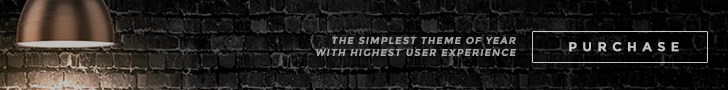



No comments: