how to convert your facebook account to page
shareShare Article
By creating a Page, you can use more tools and share with a wider audience. Converting your profile to a Page creates a new Facebook Page that's based on your profile. You can only convert your profile to a Page once.
When you convert your profile to a Page:
You'll have both a profile and a Page after conversion.
We'll transfer your profile picture and cover photo to the Page, and the name on your profile will become the Page's name.
You can select from your friends, followers and pending friend requests and add them as your new Page's followers. See more information in the section below.
You can choose which photos and videos to copy over from your profile, but keep in mind that views and other metrics remain with your profile and can't transfer to the Page.
If you're converting a verified profile, please note that your verified badge will be removed from your profile, and you'll need to re-submit your new Page for verification.
You can preview all changes before publishing your new Page.
When you've finished setting up your new Page, we'll ask you to check your privacy settings on your profile to make sure you're sharing what you want to share.
To convert your profile to a Facebook Page:
Go to turn чσur αccσunt tσ pαgє

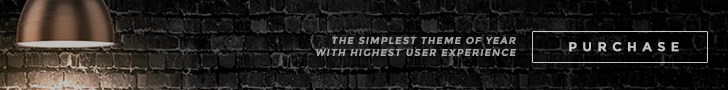



No comments: